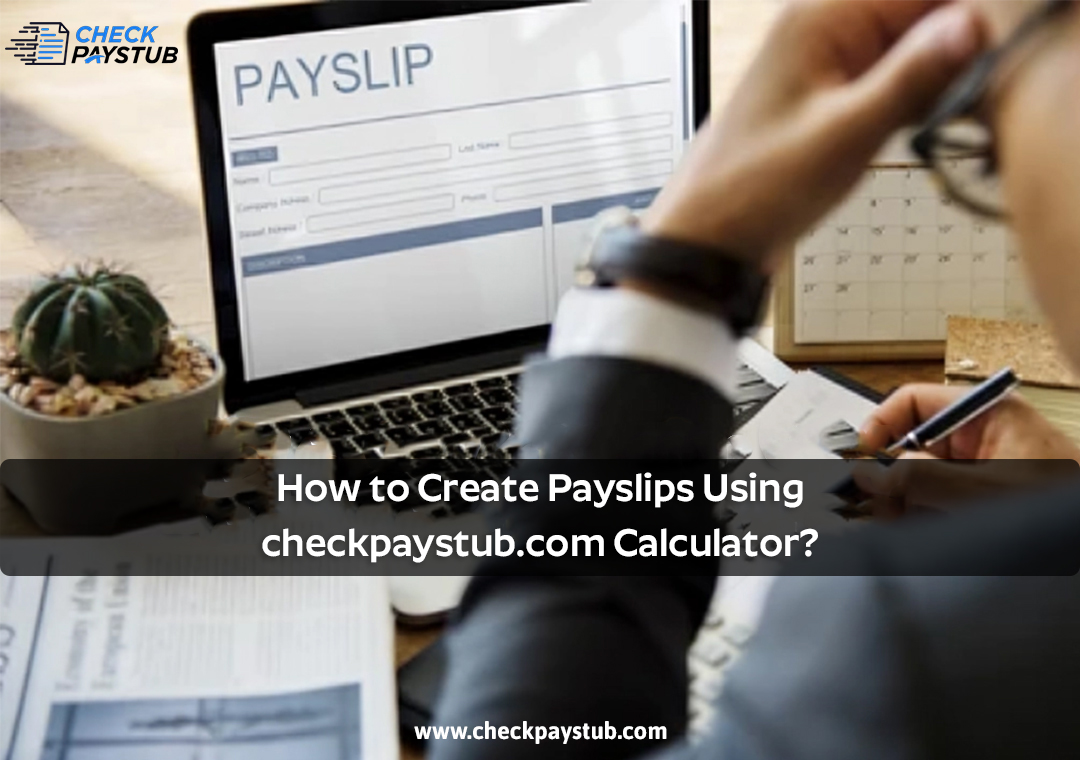Payslip is a very important documentation for employees that every company is bound to provide each employee after every salary. Employees can show the proof of their actual salary they were getting from previous company when joining to a new company. Creating payslips need much effort and time since there are lots of tricky calculator one needs to do for making a professional payslips. If you want accurate and easy calculations, you need to take help from an efficient paycheck calculator rather than doing all the calculations manually. But if you are using this calculator for the first time for creating payslips, you need to know the basic and correct steps before using it. Here in this blog, we are going to tell you how to create payslips with paycheck calculator. Stay with us till the end to know how you can generate payslips using checkstub calculators.
What Is A Pay Stub Calculator?
A pay stub calculator is an advanced automated calculator that efficiently calculates the net salary or take-home salary of an employee which they get after all the deductions of the YTD gross pay. You need to put some basic details correctly and the paycheck calculator will calculate and create an error-free calculator in no minute.
How You Can Generate Payslips With the Help of Paystub Calculator?
Creating a huge amount of payslips in minutes and without any error is now possible with chekcpaystub.com calculator. Our automated calculator can make the entire process of payslip making totally hassle-free and faster. Check here how one can generate payslips using paycheck calculator from checkpaystub.com.
1. Put Basic Informaion First
Afetr opening our paystub calculator, you will see some options. These options will allow you to put all the necessary information for calculation. First, you need to select the state where you are running your company as different states has different currencies. Then you need to select your marital status, then select the exact type how you are paid weekly, monthly, annually or hourly. Then add the hourly rate and total hours. Then you need to put correct info in the pay period YTD column. After putting all these details, the net pay of an employee will be shown as result instantly on screen.
2. Enable Auto-calculatio Option
It is not enough to put all the information and wait for calculation. You have to enable auto calculation option for getting automatic result.
3. Choose Template
Our paycheck calculator has different template options for payslips that charge different costs. You have to choose the template as per your need and make the payment for getting the payslips fully ready in your selected template.
4. Add Company and Employee Details
If you want individual payslips for every employe in your company, then you should put each employee’s detail. If you want that your company name and address will be shown on the payslips for proof, then add name and address of your company on the template. Lastly, add your email address below if you want the payslips persioanally in your inbox.
5. Download the Slip
After receiving the payslips created by our paycheck calculator, if you wish to download them, then download them from your email. That’s all.
Use checkpaystub.com Calculator for Making Perfect Employee Payslips
Do you want to generate employee payslips in minutes? Then click on checkpaystub.com calculator and get faultless, and professional payslips online at the lowest costs. Our paystub maker is the all-in-one option for large companies, self-employed individual, and independent contractors. It is our commitment to you that your details will be fully secured and private.